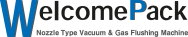WELCOMEPACK
MANUFACTURER OF CUSTOMIZED PACKAGING EQUIPMENT
Function of Controller

Features of Controller
Set value memory, Work-counter(reverse counter), Vacuum-sensor, Temp indicator,
Auto-nozzle, Emergency switch, Lockable controller, self-diagnosis function, etc.
Function of WELCOMEPACK’s Controller
01
VAC/TIME
- This button is to select whether you control vacuum procedure by time or by vacuum degree. With each pressing on the button, V and T switch.
(V means Vacuum degree (0~90 Kpa) while T means vacuum time (by 1 sec)
*V mode is used a lot for packing of semi-conductor, metal product and food without water.
*T mode is used for packing of watery product or powder.
02
SET
- Press more than 3 sec. Then, V-Vacuum(vacuum degree) / T-Vacuum(time), Gas flushing (gas) time, Sealing(sealing) time, and Cooling(cooling)time appear on LED screen according to the selected mode. Press LEFT/RIGHT button to select among the above and use UP/DOWN button to increase/decrease the set value.
03
LEFT/RIGHT
- This is to select the item appeared on LED screen according to the already selected mode.
04
UP/DOWN
- This is to increase/decrease the set value of vacuum degree, vacuum time, gas flushing time, sealing time, and cooling time.
05
ENTER
- After deciding set values at selected mode and item, press ENTER button. Then, set values are saved and the machine is moved on the workable state.
06
STOP
- This is to stop the machine’s operation
07
M1~M5, V/S
- M1~M5 can set vacuum 4 times, gas flushing 3 times respectively. Set any unnecessary work at 0 then it is skipped.
- V/S : V - vacuum sealing cooling, S - sealing cooling With pressing V/S button, V and S switch.
- Gas must be bought separately. This machine needs gas hose with the inner-diameter of 6.5ø.
08
WORK COUNTER - Press this button over 3 sec. to set
- It increases with each packing and is shown on the upper right of LED screen. Press the button to set the required packing times number. Then, when it is reached, the alarm rings.
09
BUILT-IN PRECISION VACUUM SENSOR
- It enables same vacuum result for each packing.
10
AUTO - Press this button over 3 sec. to set
- Press this button. Then, the nozzle moves forward automatically after one packing cycle. Press STOP button and press this button. Then, the nozzle moves forward with one pressing foot switch after one packing cycle. [It is shown on the lower left side of LED screen as an(auto nozzle) or mn(manual nozzle)
11
KEY (Lockable controller)
- This is to lock/unlock the set value. The detail of use of this button is informed to the specified administrator and the person in charge of the work.
12
TEMP(Temperature button) - Press this button over 3 sec. to set (This function is the option for all models)
- This is to measure the temperature between outer teflon sheets during the sealing time and show on the lower right side of LED screen.
* Set the max. sealing temperature according to the goods type to pack.
* This machine's max. sealing temperature available to set is 250ºC.
* Do not touch this button without temperature display option. (This button use temperature display option only)
* We are strongly recommend Hot Jaw type vacuum sealer instead of impulse type vacuum sealer for temperature control.
13
EMG(Emergency stop button – This is option for motor driven model)
- For air driven model, it is attached on the right side of the controller.
- For electric motor driven model, STOP button replace it.
14
Operation / State Lamp
- Left : Green color LED / Input signal
- Right : Red color LED / output signal
15
Middle side of LED screen(Second and Third line)
- The second line is to show WELCOMEPACK name. The third line is to show packing process to do and any cause of malfunction.